American Express and Chase offer receipt management
Goodbye to drowning in paper slips?
- |
- Written by Alisson Andrade
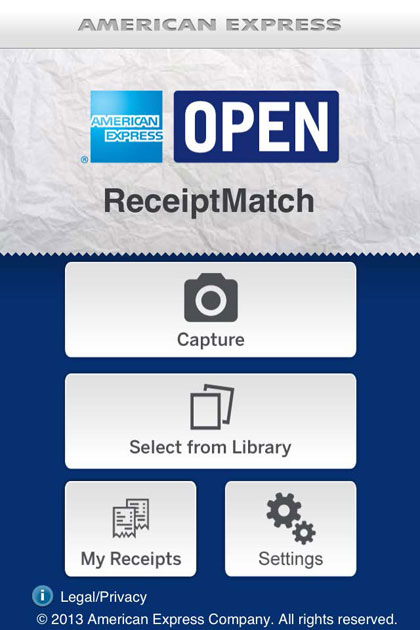
The task of organizing receipts for business expenses can be overwhelming and time-consuming endeavor. American Express and Chase have found a way to make this task easier for small business owners who may need to organize receipts for bookkeeping or tax purposes, by allowing them to manage their receipts online and on-the-go.
American Express launched the ReceiptMatch service last year, while Chase launched a receipt capture capability as part of its Jot tool in April. While their concepts are similar, the actual services differ in certain ways.
ReceiptMatch from Amex
ReceiptMatch is a service exclusively available for American Express OPEN business card holders. It allows them to manage their credit card receipts online and via a mobile phone (iPhone and Android only). The service helps clients better organize their card receipts by matching a receipt image to a transaction on their online statement. To add the card receipt image to ReceiptMatch, clients can take a picture of it with their device, upload it from their computer to their online account, or email it to the firm at [email protected].
Clients who upload a card receipt image to ReceiptMatch online or from their mobile phone have an option to add a note to it as well. Once the receipt is added, clients will notice that American Express auto-matches the receipt to an item on one of the client's online statements from the past 10 months. Clients can also manually match their own receipt to an individual transaction, though this can only be done online, not on the mobile app. For all saved card receipts, the firm indicates whether they were matched to a client's transaction.
Other features clients can take advantage of by managing ReceiptMatch online include the ability to add, edit, or delete notes for each receipt; print copies of the receipts; and edit the email address used to send receipts electronically.
Jot's Receipt Storage
Chase recently added a receipt capture capability to Jot, an expense management tool that allows clients to categorize purchases while on-the-go and create/download expense reports online. With the new receipt capture capability, clients can now add a credit card receipt to an individual transaction by simply taking a picture of it with their mobile phone (again, Android and iPhone only). Clients can then view the receipt on Jot's mobile app and online.
On the Jot mobile app, clients can opt to replace the credit card receipt, delete it or share it (via email). Additionally, clients can add a card receipt to a transaction without actually having to log in to the Jot application, as they can add the receipt directly from an alert. With the Jot mobile app, clients can set up to receive notifications for when a purchase was made with their Chase card or employee's card to their mobile phone.
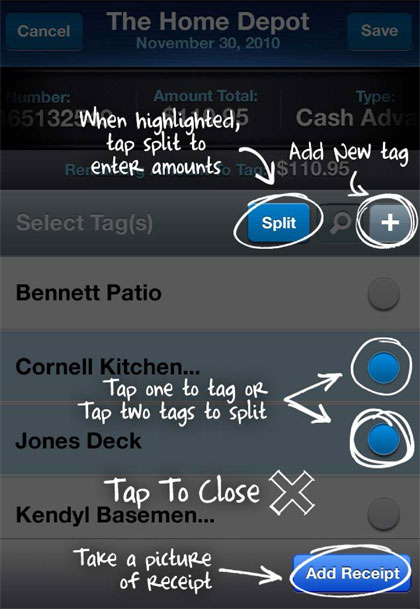
Although Jot mobile is synched to Jot online, clients cannot actually upload a card receipt through Jot online, only through a mobile phone. Clients can view a card receipt online, print it, delete it, or download it as a PDF. Expense reports created through the Jot online service allows clients to also see which transactions have stored card receipts, as a card receipt image is placed next to the transaction on the report.
Final thoughts
American Express and Chase both offer this card receipt management feature in addition to other existing account services. The online and mobile receipt management services save clients time and allow them to focus on their more pressing business needs.
Firms outside of financial services also offer digital receipt management solutions. Google's Shoeboxed Receipt and Mileage Tracker tools also help business owners manage credit card receipts both online and via a mobile phone.
It will be interesting to see if cardholders prefer to use resources offered by their credit card issuer or whether they would embrace a third-party tool.













